Source Record Export
Source Tab
A Source![]() A source record in Clooz should be viewed as the higher level components of a source citation. Citation details are pulled from the citing Information Record. record being exported by the Record Exporter appears on the Source tab within the exporter window. You have complete control over what information will be exported using the controls provided. The associated Repository
A source record in Clooz should be viewed as the higher level components of a source citation. Citation details are pulled from the citing Information Record. record being exported by the Record Exporter appears on the Source tab within the exporter window. You have complete control over what information will be exported using the controls provided. The associated Repository![]() Where a source document or item was found. This could be a physical library facility or online data provider. is also included on the Repository tab page.
Where a source document or item was found. This could be a physical library facility or online data provider. is also included on the Repository tab page.
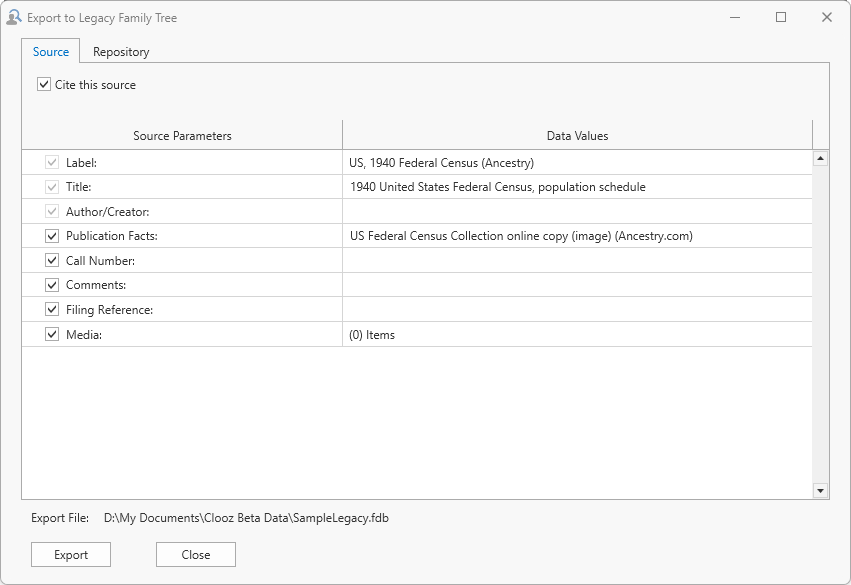 Check the checkboxes on the left side of the Source tab page for those Source elements that are to be exported.
Check the checkboxes on the left side of the Source tab page for those Source elements that are to be exported.
You can edit the text within any of the fields to your desired format to be exported (without affecting the content in the Source record within Clooz).
The Cite the Source checkbox only applies when the Source is included as part of exporting an Information Record![]() Information Records in Clooz hold the content information coming from a document or other source. These differ from a Source record that contains most of the citation information describing the docment, or the Repository record referring to the facility or online service where the document was found..
Information Records in Clooz hold the content information coming from a document or other source. These differ from a Source record that contains most of the citation information describing the docment, or the Repository record referring to the facility or online service where the document was found..
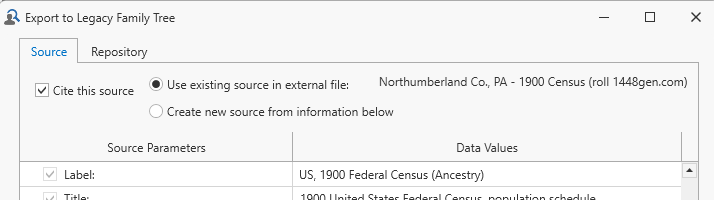 If the Source record was previously linked to a source in the external file, you can choose whether to cite the existing source in the external file, or create a new source in the external file.
If the Source record was previously linked to a source in the external file, you can choose whether to cite the existing source in the external file, or create a new source in the external file.
Repository Tab
Information related to the repository is displayed on the Repository tab page. See the Repository Record Export topic for further discussion of exporting repositories.